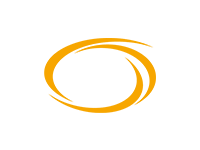Tired of searching for spare parts? Start finding them with Partium
Give technicians the power to search via image and text using exact terms, descriptions & attributes and refine the results by using filters.
Request a Demo
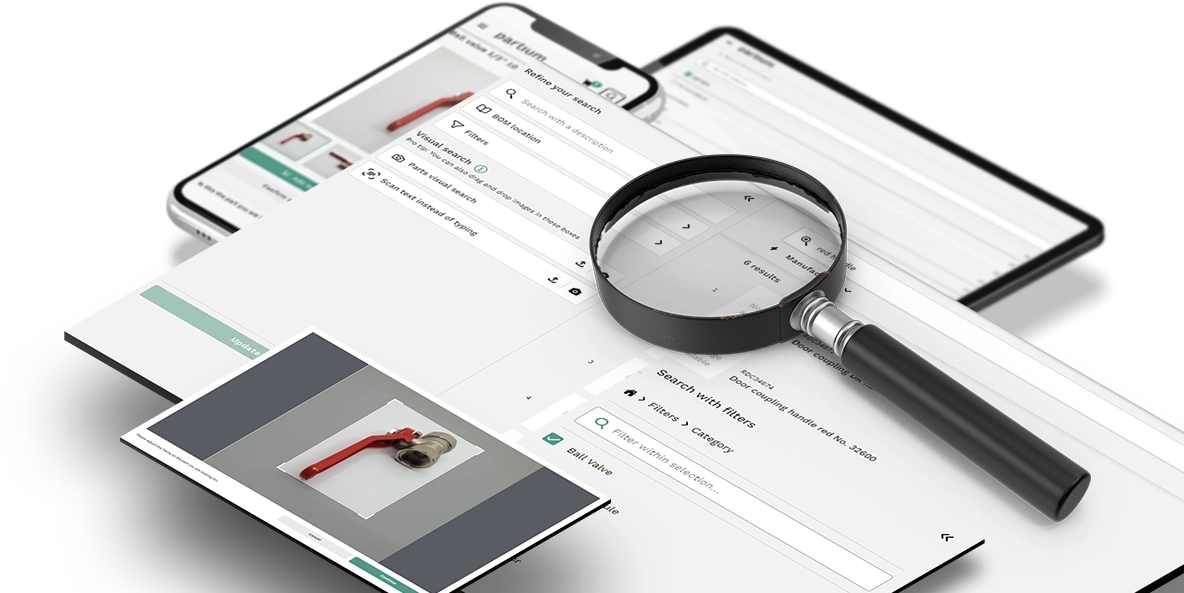
Lets Chat.
Fusion AI Part Search
Our Partium Enterprise Part Search is the only search on the market that combines multi-AI-based search modalities into a unified Fusion AI Part Search experience for technicians and users.
Inject the power of Artificial Intelligence into your part search processes and introduce your technicians to the next level of part search to help them find parts within seconds.
| Search by picture / image and code |
| Use the advanced text search |
| Filter through BoM, location and category |
Collaborative Part Search
Partium's Agent Portal helps you to introduce a collaborative approach to part search that drives efficiency in parts-related processes.
Technicians can now forward their part search query to your support hotline, help desk or warehouse team and request confirmation. Support staff can then take over the search, circle back to the technician and confirm the part. Seamless handover from search to inquiry Increased quality of parts-related inquiries Streamlined communication between
Aftersales & Maintenance teams.
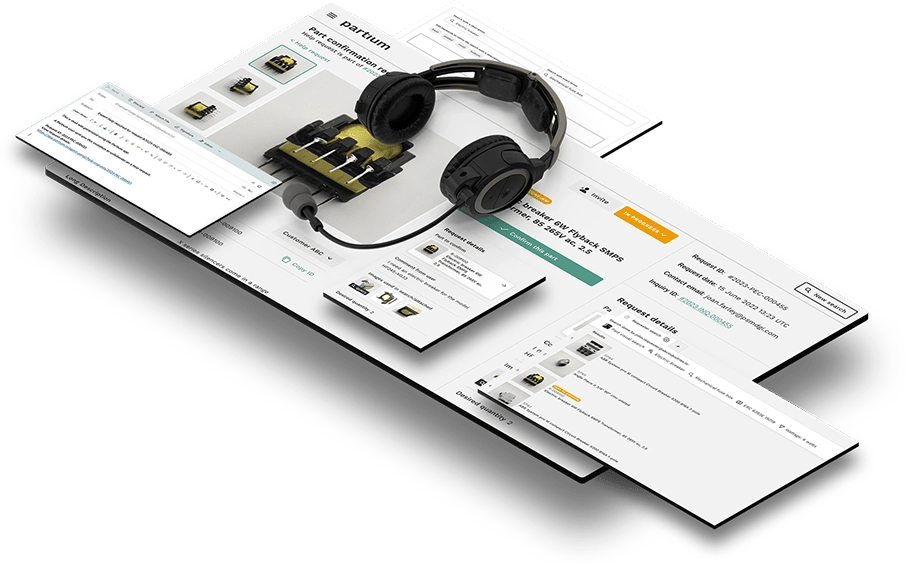
Partium is the
No. 1 Parts AI
Browsing part catalogs, portals and webshops to find the right part takes time and is almost always inconvenient and time consuming for users.
Our search capabilities are for both experienced or more junior users who need to find the right part despite facing a catalog with limited or even unstructured information.
Benefits
 Fast & easy part search
Fast & easy part search
With Partium we take the guesswork out of the part search. Everyone can find parts in a snap, directly on-site. Partium accelerates and facilitates all part search-related processes (maintenance, spare part supply chain, inventory management,..).

 For all devices
For all devices
Partium supports all desktop, tablet, and mobile devices simply by using Partium's web app or integration into your own application suite.

 Enterprise-ready
Enterprise-ready
Partium comes with multi-tenancy and refined permission management and gives you detailed control over the data your internal users and external customers can access.

 Works with the data you have
Works with the data you have
Our Partium Enterprise Part Search comes with a pre-trained AI that works even with very limited master data and zero reference images.

 Ready for integration
Ready for integration
We have developed Partium with organizations in mind that already have digital solutions for aftersales, service and maintenance. Our SDK makes the integration quick and easy.

FAQs
-
What data do I need?
All we need is the material ID and the material name. Ideally, also the manufacturer product number, manufacturer name and the bill of materials. We work with xml, BMEcat, csv, json files.
Nice to have:
- Spare part lists
- Visual representations (3D Data, photos, technical drawings)
- Short / long descriptions
- Dimensions / weight
- Categories, attributes, classifications
- Barcode, QR-Code, DM-Code
- Further textual data, that helps the user to distinguish between visually similar parts
- Manufacturer parts number (MPN)
-
Are product/part images a must-have?
No, images are no must; Partium also works without part images. Product/part images are a nice to have.
-
How long does a Partium project usually take?
The onboarding timeline for initial AI training is usually 4 weeks.
-
How can I get started?
Partium projects usually start with a demo call. After the demo call, we will take a look at your data:
Week 1:
Handover of Parts Data to Partium TeamWeek 2:
Data Import & Data Insights Report
Deployment of Partium and start of data enrichmentWeek 3:
Data optimization
Rollout planningWeek 4:
Discussion of rollout and continuous data enrichment -
How much does it cost?
The monthly fee depends on the number of parts. Send an email to sales@partium.io to get a quote.