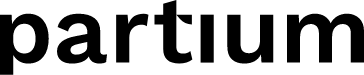The Agent Portal speeds up part order management by providing experts and customer service convenient access to assisting all part searches
The Partium Agent Portal enables Customer Service Agents and experts in the organization to work with spare part needs at two levels:
Inquiry Management
Inquiries contain all the parts that the user should obtain to fulfill a repair or maintenance task with a machine.
The user might have found some of the parts through Partium Find (or an API or SDK-integrated version). When the user finds the part, they can add them directly to the Shopping cart of the Find app. We call these, ready-to-order parts. Read more about this flow in How to use the Shopping Cart.
Due to the complexity of part search, the user may ask for help with a particular search or direct assistance confirming a particular part. These Help requests are part as well of the inquiry.
Moreover, inquiries are linked to user and customer information, and they come with a convenient checklist that supports the process from Inquiry creation to preparing an offer for a requester. See How to process an Inquiry to prepare orders for parts to learn more about the process of converting an Inquiry to an order.
Part search expert assistance
Help Requests have a dedicated section in the app to focus directly on open Help Requests. See How to manage Help requests to confirm parts to learn how to resolve Help Requests.