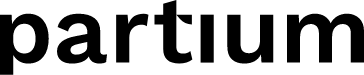The Partium Search Engine is a state-of-the-art, proprietary, and patented machine learning engine with advanced semantic image search, semantic text search, and exact text search capabilities.
Semantic image and text search
Semantic image and text search levels up the part search by improving the search experience, enhancing performance, and minimizing implementation effort. With the Partium Search Engine, we offer advanced search capabilities focused on two key areas:
- Semantic Image Search: The Partium engine finds parts without having reference images in your master data. This enables companies to unlock Partium's full potential without investing resources to capture reference images.
- Semantic Text Search: The Search Engine finds parts that are semantically related to the text query by translating a textual description into concepts.
This enables the user to search for synonyms or visual descriptions of reference images and thereby supports users who do not know the exact technical terms of the part to execute successful searches.
Exact text search (search for IDs or measurements)
In addition to the semantic search, users can search for parts using IDs, measurements, manufacturer brand names, or any other attribute available in the master data. If your technicians or customer service agents are used to finding parts with IDs or fragments of IDs, or if the part's size, voltage, or power is known, they will benefit from this search capability.
See Get started with Partium Find to learn more about how to find parts faster using Partium Find functionalities.
How does the Partium Search Engine work?
Partium's state-of-the-art, proprietary, and patented machine-learning engine enables users to find spare parts using our semantic image and text search. The engine derives concepts from images and/or text descriptions from master data or search queries to find parts more easily and accurately. As a result, the engine is capable of relating a text query to reference images in the master data or relating image queries to technical descriptions in the master data. Additionally, the engine can combine image and text queries to achieve the best results and to provide a more accurate ranking of the possible matches.
- Semantic Image Search: The engine will search parts only with the convenience of an image that has a lot of information in a single shot. It will then suggest results where the image query is semantically related to textual information or/and available images in the master data. The Semantic Image Search is best suited for standard parts for which there is an abundance of data that Partium can leverage in their machine learning models. Consequently, for standard parts, the engine can cope with no reference images in most cases. This is very convenient for companies that do not have reference images for their spare parts available. When it comes to custom parts, the need for reference images is more relevant.
- Semantic Text Search: The engine will search parts that are semantically related to the search query. Instead of trying to find the exact search term within the master data, the engine relates the semantic concept present in the combination of terms in the text query with the concept encompassed by the technical description and reference images (if any) in the master data. This enables the Partium Search Engine to find parts with search terms that may or may not coincide with the part names or any other portion of master data imported into the Partium system. This is very convenient when the user does not necessarily know the exact part descriptions given in the master data (e.g. new employee, limited language skills, ...) or for incomplete / non-consolidated master data (e.g. due to a company merge, mixed terminology, etc.)
In addition to the semantic search capabilities, the engine provides Exact Text Search to filter the results where the query words are present in the master data. Examples are technical terms such as IDs, manufacturer brand names, model numbers, or quantities. This search capability is very convenient when the user knows that information with high certainty.