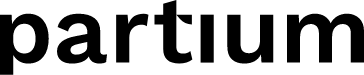Learn about hosting options, requirements, and common setups to integrate the Partium solution into your systems and tools
Partium offers a broad range of options when it comes to integration with your systems. In this article, we cover the typical setup to illustrate some of those options. Contact our team for a technical discussion to dive into the details.
Resources to integrate the solution
The Partium solution has the following resources which you may use to integrate different components in diverse ways depending on your processes and business goals. You can request access to the Developer Center from the Customer Success team to explore the documentation and learn about integrating Partium.
Partium Apps
The Partium Apps encompass all the front-end elements that leverage the Partium APIs and present a ready-to-use user interface. This includes the Partium Find App and Partium Agent Portal App among other capabilities.
Partium APIs and back-end services
Our back-end web services can provide direct access to:
- the Partium Search Engine, necessary to leverage all the power of our AI search engine, and
- the Data and User Management service, required to synchronize all the master or catalog data to make it ready for any of the searches, as well as user management to control the access to the solution.
Hosting of the solution
We can offer a deployment and hosting either in the Partium cloud infrastructure as well as an on-premises version in case the necessary resources can be provided by your IT department.
For a high-level system architecture and the minimal requirements, please contact us to obtain the Partium System Overview and Requirements document.
Common setups
The following is a description of common setups to get an idea of the options at hand. It is non-comprehensive as we also offer customization services to adapt to your needs.
Setup A. Hands-off full leverage of the Partium components
In this case, the integration is relatively straightforward and consists of these steps:
- Provide the master data for Partium's Customer Success team to ingest it into the Data Management service. See Part data needs for the Partium Search Engine for more details about recommendations on specific data types such as images.
- Provide the list of users and their role (search only, expert access to the Agent Portal, etc.) for the Customer Success team to set up their configuration into the User Management service.
- Optionally, provide the information regarding groupings of users and data access. See Data access by groups of users to learn about this advanced feature.
- When Customer Success informs that it's ready, direct users to https://app.partium.io
Typically, your data and users will evolve over time. After the initial configuration of the system, the Customer Success team can update both part and user information as a professional service to you.
Setup B. Full leverage of Partium with automated synchronization of master data
This setup is similar to Setup A. The difference is that your systems would be integrated with the Data Management service of Partium via APIs and custom connectors. The purpose of such connection between your systems and Partium's is to keep the part data in the most updated shape without the need for manual effort.
In this case, the steps are:
- Build a connection via APIs between both systems. We can offer professional services to implement it.
- Provide the list of users and their role, together with any aspect of grouping (as in Setup A).
- When the integration is ready, direct users to https://app.partium.io
Setup C. Leverage Partium components with your front-end app
Sometimes your business already runs a web shop, customer portal, or you have a mobile app where your customers and users access your parts catalog. In such scenario, it could be convenient to leverage the Partium API to connect the Partium Search Engine directly with your proprietary UI.
In this case, the steps are:
- Build a connection via APIs between our systems and your front-end app. This will most probably require the involvement of your IT.
- Provide the master data as in Setup A, or build a connection for data synchronization as in setup B.
- Provide the list of users and their role, together with any aspect of grouping (as in Setup A).
- When the integration is ready, direct users to your app.
Other setups
Since we offer an on-premises solution, any combination of the above can be built to direct your users to your app, with the data hosted in your datacenter.
When leveraging our cloud infrastructure, we can also discuss options that adjust to your systems architecture. Contact our team for a technical discussion to dive into the details.