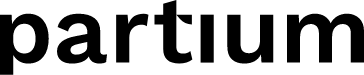Partium offers a powerful semantic image search, semantic text search, exact text search, search via Bill of Material or filters, and search with code scanning
The central piece of Partium's technology is the search engine. It can digest various input formats: photos, text, and codes (barcode, QR code, and data matrix code). In addition to the input query, the user can browse a Bill of Material or apply filters to find a part.
Partium Search Engine delivers a state-of-the-art, proprietary, and patented machine-learning engine with semantic image search and semantic text search capabilities.
Image search
Partium users can take or upload a photo to search for parts. Our search engine is able to process the photo and search for semantically related or visually similar parts in your catalog by using Partium's image search modality Semantic Image Search.
- The Semantic Image Search model compares concepts that are found in the image query to the concepts present in the catalog. As the model does not differentiate from textual or visual information in the catalog, it can match an image query to a spare part that does not have reference images. Read more about this modality here.
- Also, the Partium Search engine works with visual similarity between the query image and the reference image in the catalog. It translates image queries into footprints and compares these to available footprints in the catalog. For this capability, the parts need to have reference images ingested into the catalog.
Text search
Partium Text Search combines Exact and Semantic Text Search capabilities:
- This search capability is valuable when measurements are known or when the user has some knowledge of the part's ID structure. Users can search for parts using IDs, measurements, manufacturer brand names, or any other attributes available in the master data.
- Additionally, the user can type in descriptions, synonyms, categories, functions, etc of the part. Similar to the Semantic Image Search, the engine derives concepts from the text query and compares them to concepts present in the catalog. For example, the user can search for 'grey disk rotating with a hole' and the engine will propose semantically related parts.
Code scanner
Partium provides a code scanner that reads bar codes, QR codes, and data matrix codes. Read more about the code scanner in this article.
Search with the Bill of Material or Filters
In addition to the different input modalities (text, image, and code), users can apply filters or Bill of Material nodes at any time.
- Filters are a big advantage in finding parts faster, especially when searching for a part with distinct attributes such as diameter, voltage, or material. Partium can leverage any attributes associated with a part.
- A Bill of Material is a hierarchical categorization of parts in machines, assemblies, or other structures. Users can browse the whole index and select one or more nodes to limit the search to all the associated parts.