How to mark a part as a favorite
Mark parts as favorites directly from the part detail page and access your Favorites Parts easily via the menu
With the Favorite Parts feature, users can mark specific parts and create a personal list of favorite parts to access their details easily and quickly at any time.
Mark a part as favorite
To mark a part as your favorite click on the "Add to favorites" button on the part detail page.
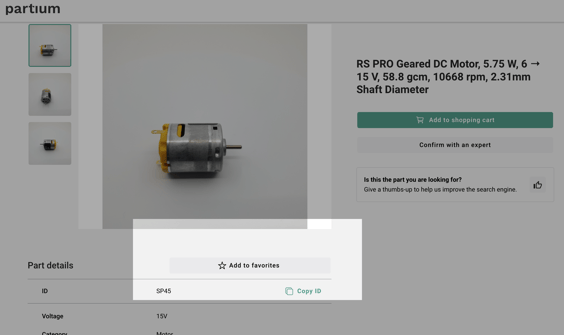
After marking the part as a favorite, it will show on the list of favorites.
Access the list of favorite parts
You can access the Favorite Parts section from the side menu.
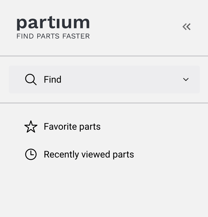
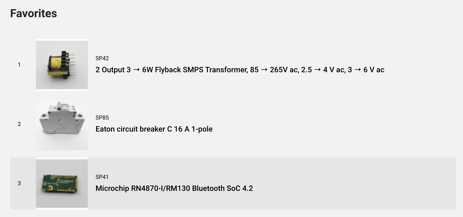
From the list, you can quickly access all parts.
Remove a part from the list of favorites
To remove a part from the list of favorites, click on a part in the list to open the part detail view and click on the "Added to favorites" button.
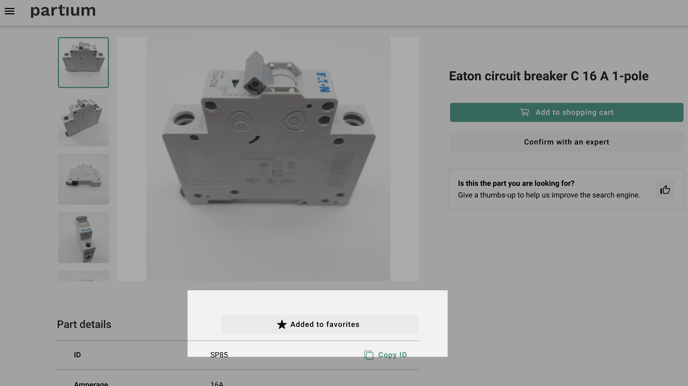
If at any time, for instance in a search journey, you access a page with the part details, if that part is in the list of favorites, this option to remove it is also available.